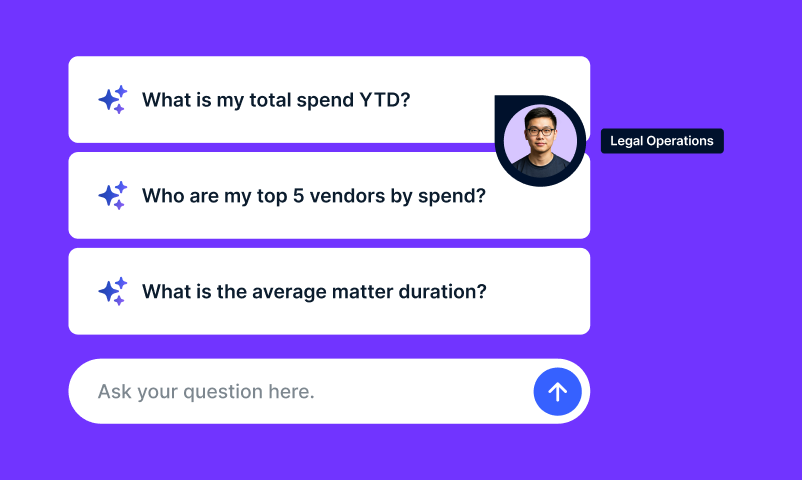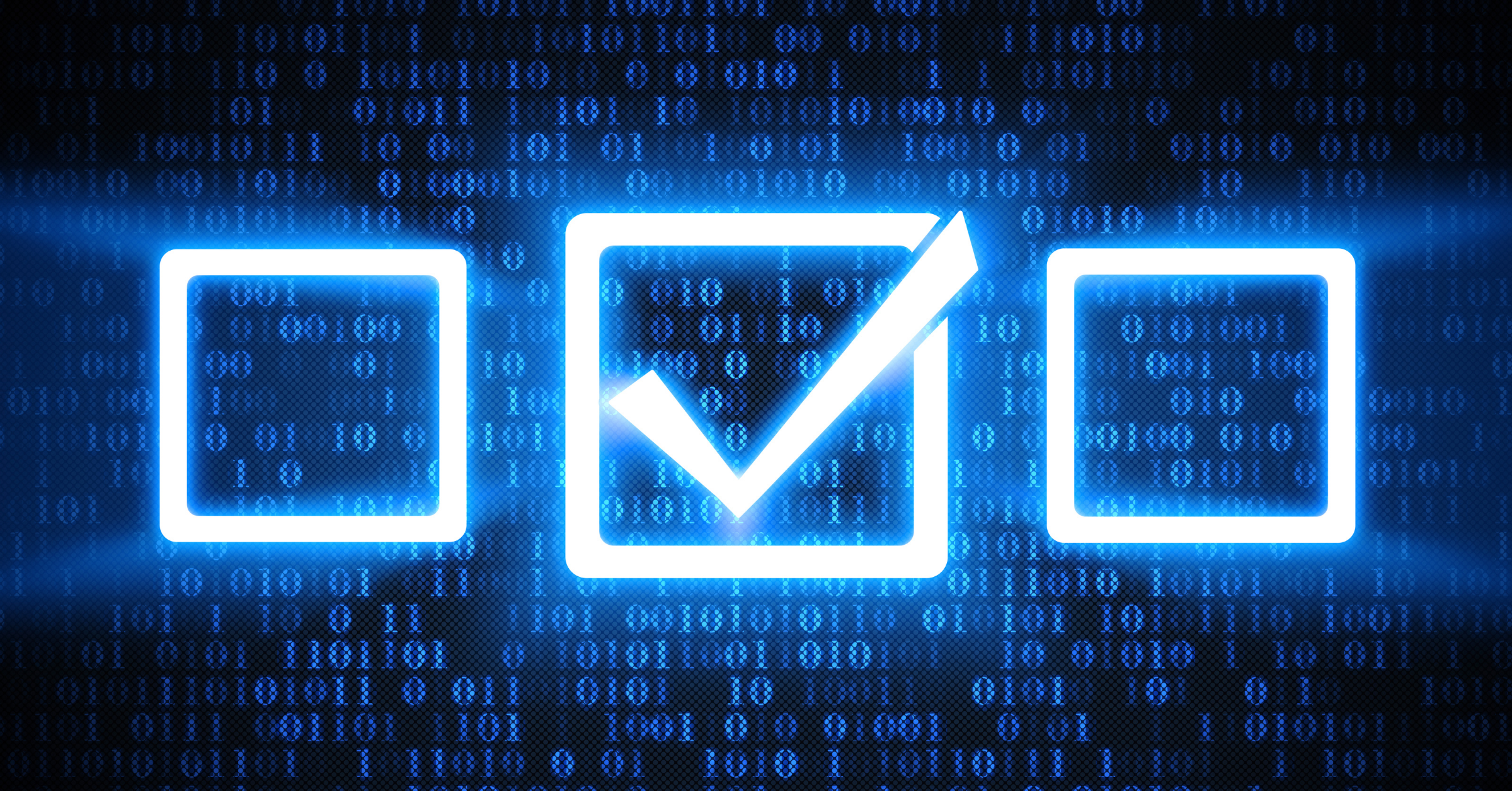Legal project management software can streamline your department’s processes and help you keep track of the large amounts of information that are commonplace in today’s paperwork-intensive legal departments. Whether it’s litigation encompassing e-discovery, keeping track of trademarks and patents, or contract management, a good legal project management tool can increase your efficiency, control costs, and ensure nothing slips through the cracks. Selecting a legal project management system is a big commitment so you’ll want to evaluate different vendors before making a final decision.
Here are 6 steps to consider when evaluating legal project management tools:
1. Determine your department’s needs. How many users do you have? What features do you need? What legal projects will you be using it for (litigation, contracts, NDAs, etc.)? It may seem very rudimentary but you’ll want to have the basics laid out before you start evaluating vendors.
2. Find out how easy it is to implement. You’re going to have to train your entire legal department on the software, so investigate the vendor’s demos, videos or screencasts. Request an online demo and ask questions specific to your project scope. If you have colleagues who already use legal project management software, ask them for a recommendation and find out how easy it was to implement.
3. Consult with your IT department. Do you need software that resides on servers in-house, or would a “cloud” offering (Software as a Service – SaaS) suffice? Involve your IT team in as much of the software selection as possible. They’ll be able to tell you what will work with your existing systems, what will require additional hardware purchases, and the requirements for installation and implementation. They’ll also be able to quickly access if the tools meet your company’s regulations and are compliant with your data security policies.
4. Review the software’s ability to “play nice” with your existing systems. This goes back to consulting with the IT department. They’ll be able to tell you if the software you’re considering can work with internal systems like Outlook or SharePoint or can integrate with other systems (i.e. document management, contract management, e-billing and matter management, time & billing, etc.)
5. Find out if the software offers the reporting you need. Can the solution you’re considering generate the reports you need on a daily, weekly or monthly basis to manage different projects? Is the user interface easy to use? Can you quickly create a report to check the status of all your projects?
6. Investigate the user interface. As eluded to above, a user-friendly interface makes managing projects and generating reports easier if it doesn’t require much training. Look for an intuitive, simple to use interface that allows you to see the status of different projects on one screen.
By following these 6 basic steps, you’ll be better prepared to select a suitable legal project management system that’s aligned with your company and legal department’s goals.
Want to get started today? Onit Project is a light-weight legal project management tool with full project planning functionality, document management and enterprise-class security. Register today and start tracking all your projects. You’ll be glad you did.