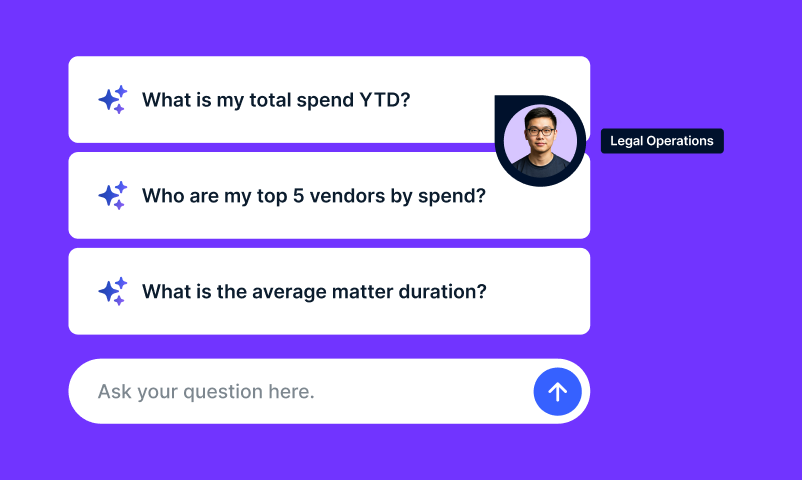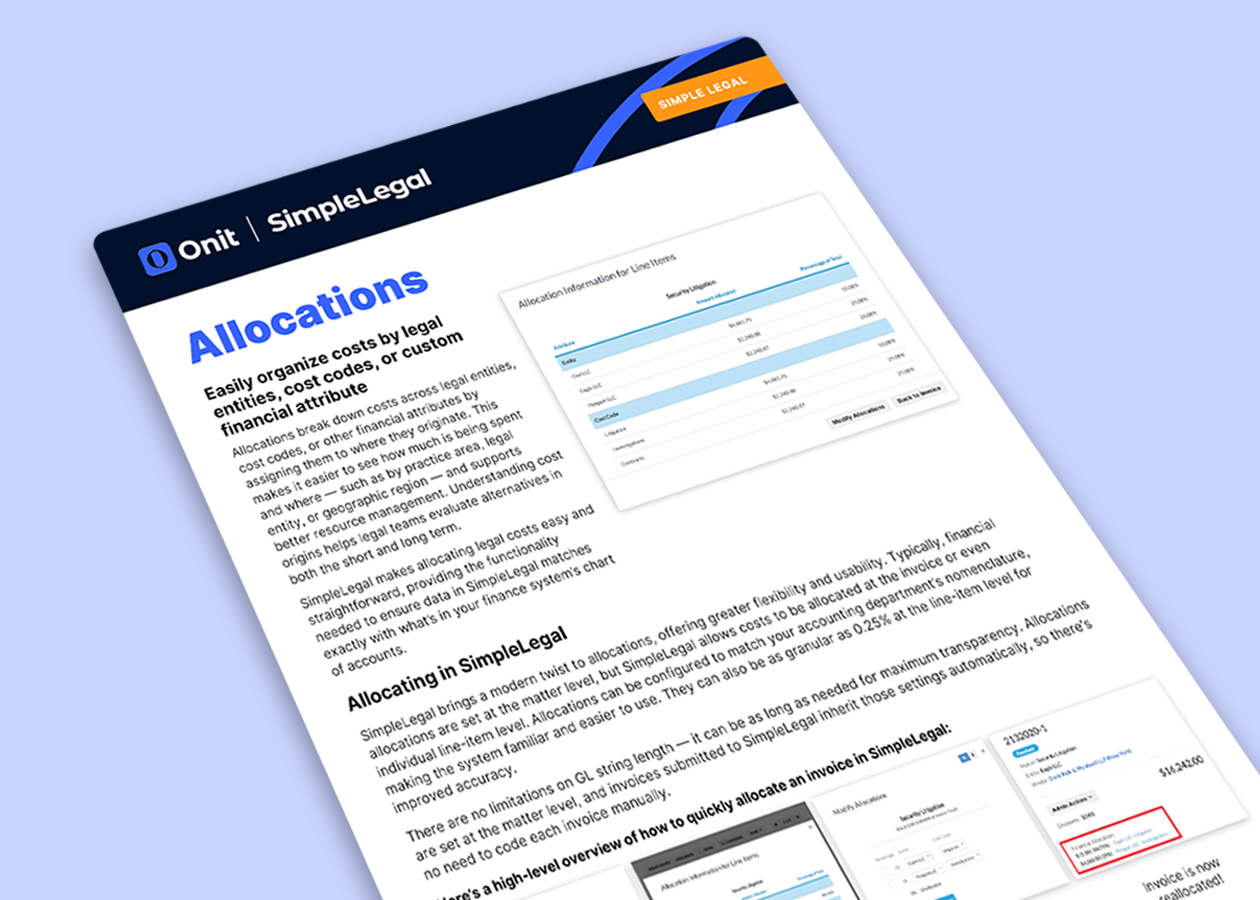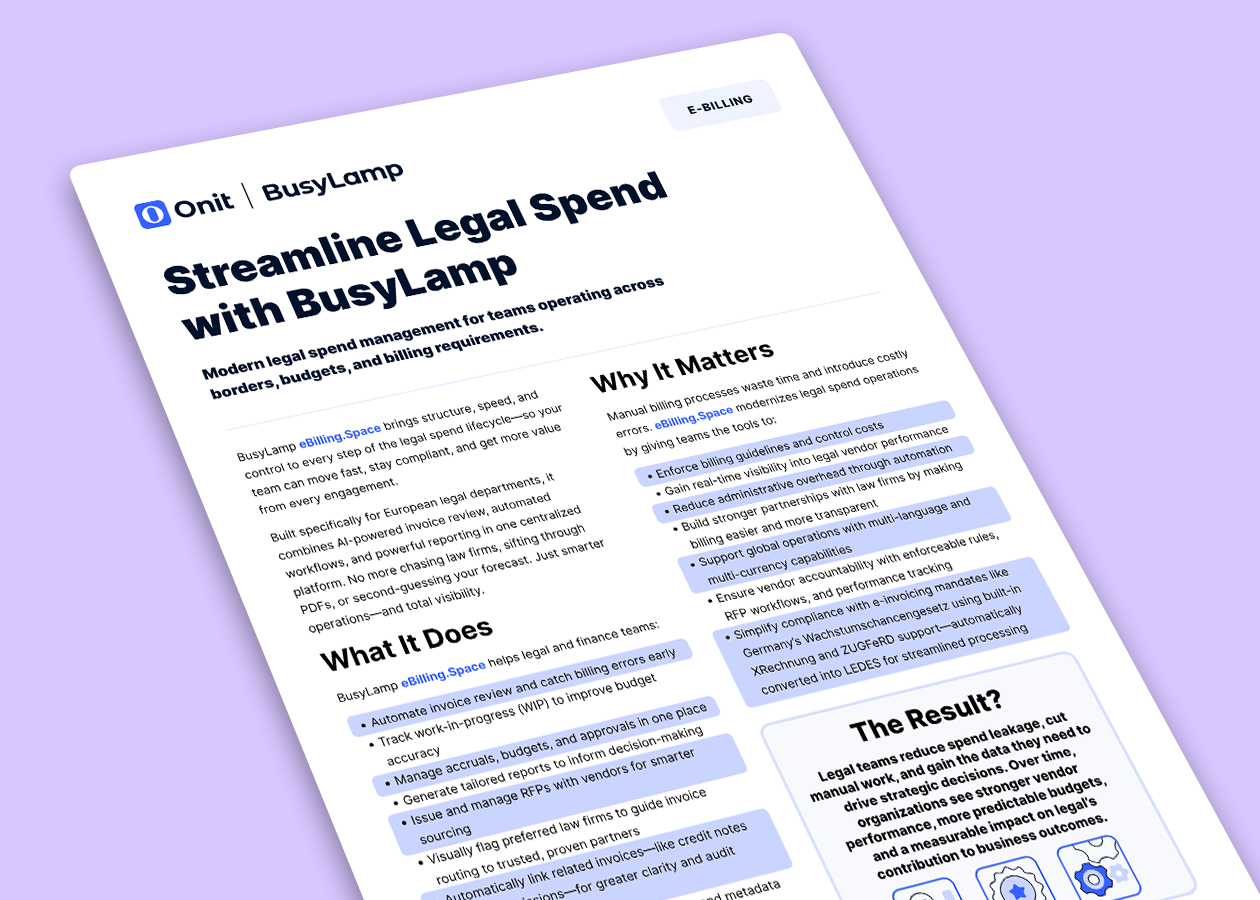Posted on June 27, 2025 by carl.murray -

You want to focus on legal work, not follow up emails. With SimpleLegal you can automate how you request, collect, and manage matter-level budgets.
SimpleLegal is built for legal ops professionals who want to:
- Eliminate the manual chaos of budget collectionGain real-time insight into budget vs. accruals
- Improve accuracy of legal spend forecasting
- Strengthen law firm alignment on matter costs
Inside the datasheet, you’ll discover:
- A detailed overview of how SimpleLegal automates the budget request lifecycle
- How customizable reminders keep budgets accurate and timely
- Ways budget updates from law firms interact with accruals and invoice approval
- A visual example of how a request is configured (see the “Create Budget Request” form on the right of the datasheet image)
- Real-world benefits like reduced admin work and improved law firm accountability
Tired of budget misalignment and last-minute surprises? Download the datasheet and learn how budget request automation with SimpleLegal can bring structure (and sanity) back to your legal budgeting process.
Posted on June 27, 2025 by carl.murray -
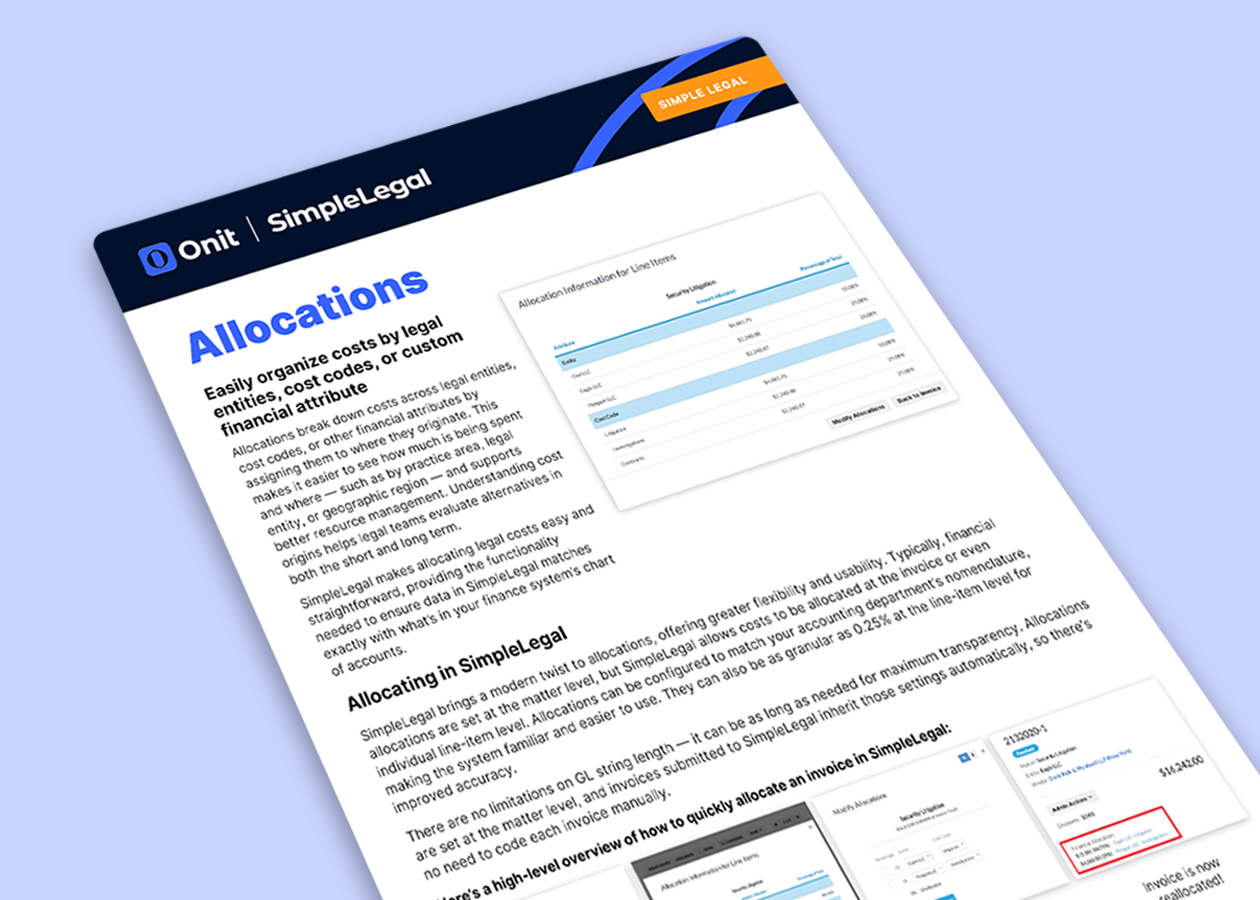
Discover how legal teams are organizing spend across entities, cost centers, and geographies with pinpoint precision.
SimpleLegal makes allocating legal costs easy and straightforward, providing the functionality needed to ensure data matches exactly with your finance system’s chart of accounts.
SimpleLegal is built for legal operations leaders who want:
- Complete visibility into how legal dollars are spent
- Accurate reporting across legal entities or business units
- Seamless coordination with their finance system’s chart of accounts
- Automation that reduces repetitive invoice coding
- Flexibility to define allocation rules without IT bottlenecks
Inside the downloadable datasheet, you’ll see:
- How SimpleLegal enables line-item allocation down to 0.25% granularity
- An illustrated workflow for quickly modifying allocations
- How allocation data auto-inherits from matters, no re-entry required
- Ways to customize GL strings with no character limit
- The role of allocations in improving short- and long-term financial planning
Want to stop guessing and start tracking with smarter allocations? Download the datasheet and see how SimpleLegal makes legal cost allocations simple, accurate, and audit-ready.
Posted on June 23, 2025 by carl.murray -
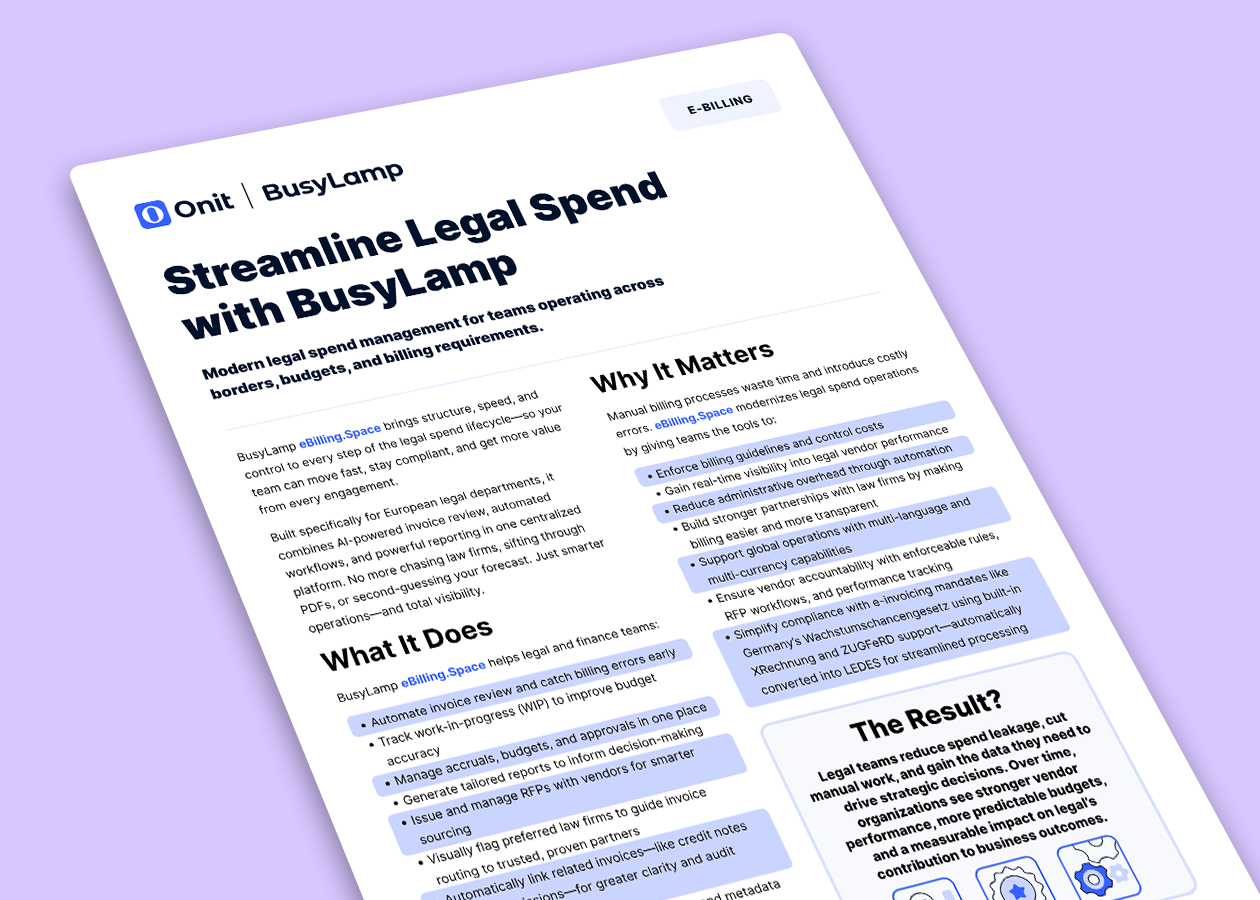
Modern legal spend management for teams operating across borders, budgets, and billing requirements.
Discover how top legal departments are transforming their legal spend operations with BusyLamp eBilling.
Inside the datasheet, you’ll uncover:
- Real-world use cases that eliminate spend leakage
- A breakdown of how BusyLamp enforces billing guidelines
- The automation features driving legal ops efficiency
- How to ensure your team is audit-ready without added effort
- Security credentials trusted by global enterprises
Ready to gain full control of your legal spend? Download the datasheet now and see how your team can modernize billing, improve forecasting, and drive better business outcomes.
Posted on June 12, 2025 by carl.murray -

How well do Large Language Models (LLMs) really perform when it comes to contract review? At Onit’s AI Center of Excellence, we decided to find out. In our latest white paper, “Better Call GPT,” we put leading AI models head-to-head with human legal reviewers to explore how AI stacks up on accuracy, speed, and cost.
The results point to a fundamental shift in how legal work can be done.
This white paper breaks down our methodology, the models we tested, and what the findings mean for legal departments, LPOs, and the next generation of lawyers. You’ll learn how AI is already transforming core workflows — not in theory, but in real-world legal tasks like procurement contract review.
Here’s what you’ll get:
- A behind-the-scenes look at how we designed the study
- Model-by-model comparisons on real contract reviews
- Key takeaways for scaling legal work without scaling budgets
Whether you’re exploring legal tech innovation or rethinking operational efficiency, this white paper will help you navigate the future of AI in legal practice with confidence.Curious what happens when you Better Call GPT? Download the white paper now to see how AI is changing contract review — and how your team can stay ahead of the curve.
Posted on May 28, 2025 by Miranda -
Posted on May 28, 2025 by Miranda -
Posted on May 28, 2025 by Miranda -
Posted on May 28, 2025 by Miranda -
Posted on May 14, 2025 by carl.murray -
Summary
Faster submissions, better visibility, fewer errors — all designed to make vendor timekeeper management seamless and efficient.
Welcome to Faster, Simpler Timekeeper Submissions
CounselGO’s latest enhancements make it easier than ever for vendors and law firms to submit, edit, and track timekeeper information.
With improvements like a dedicated Rates tab, multi-timekeeper bulk entry, clearer visibility into submissions, and feedback on rejections, CounselGo users can streamline workflows, reduce errors, and accelerate client approvals.
Helpful Resources
Best Practices
- Use the new bulk upload option to add multiple timekeepers rates at once.
- Double-check submissions for errors before final review.
- Review feedback on rejected rates to quickly address issues and resubmit.
- Use inline edits to update timekeeper information like classification, name, etc without starting over.
- Keep profiles up to date to avoid billing or invoicing mismatches later.
FAQs
Q: What’s the new Rates tab?
A: The new Rates tab separates rate information from other timekeeper details for easier entry and review.
Q: Can I upload multiple timekeepers at once?
A: Yes! Use the web form, Excel, or CSV file to bulk upload multiple timekeepers and rates.
Q: How will I know if a rate is rejected?
A: You’ll now see detailed feedback, including rejection reasons, within your submitted timekeeper view.
Helpful Links
Posted on May 14, 2025 by carl.murray -
Summary
Centralized profiles, an improved rate submission workflow, and the ability to manage multiple rates per timekeeper — all designed to simplify and strengthen your timekeeper management.
Welcome to a Smarter Way to Manage Timekeepers
Timekeeper management just got easier, faster, and more accurate with SimpleLegal’s new Timekeeper Profile enhancements!
Now, you can centralize timekeeper information, streamline approvals with an improved rate submission workflow, and add multiple rates per timekeeper — giving your legal and finance teams full visibility into every timekeeper and their rate history.
With fewer manual steps and more built-in transparency, your teams can move faster, reduce errors, and ensure billing accuracy with ease.
Helpful Resources
Best Practices
- Review submitted rates carefully using the new streamlined user interface.
- Take advantage of bulk approval and rejection options for faster processing.
- Document rejection reasons clearly for vendor collaboration and transparency.
- Regularly audit your timekeeper records using the built-in history view.
FAQs
Q: Can I view multiple rates for the same timekeeper?
A: Yes! Each timekeeper profile can track multiple historical rates — giving you complete visibility over time.
Q: How do I see rate history for a timekeeper?
A: Each profile includes a full audit trail showing all submitted, approved, and rejected rates.
Q: Can vendors update submitted information without starting over?
A: Yes. Vendors can now edit specific fields without needing to resubmit everything.
Helpful Links
Release Notes